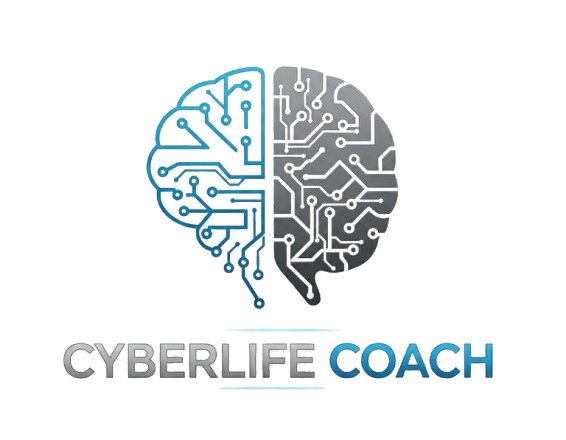About Threat Modeling
What it is, why it matters, and how to do it without being a security expert.
1) What is a threat model
A threat model is a simple description of what you are protecting, who or what you are protecting it from, and the smallest set of steps that measurably reduce the most important risks. It turns a vague feeling of worry into a concrete plan you can act on.
Plain-language version
- Assets the stuff that matters such as accounts, devices, data, identity
- Threats how things could go wrong such as phishing, theft, malware, account takeover, mistakes
- Likelihood and impact how likely it is and how bad it would be
- Controls one or two specific actions that reduce the risk
A tiny example
Asset:
Primary email account
Threat:
Phishing leading to account takeover
Likelihood:
Medium,
Impact:
High
Controls:
Turn on authenticator-app MFA, review forwarding rules monthly
2) Why do a threat model
- Focus helps you spend effort where it matters rather than on random tips
- Clarity turns security jargon into plain tasks with owners and due dates
- Resilience reduces the blast radius when something does go wrong
- Accountability creates a record you can share with family, a team, or leadership
3) When to do it
- At project kickoff, before launching a new feature or workflow
- After a major change such as new devices, travel, remote work, or a new vendor
- After a security incident or near-miss
- On a cadence such as once or twice per year
4) A quick workflow that works
- List your top five assets devices, accounts, or data that would truly hurt to lose
- Pick one likely threat for each asset rather than listing every possibility
- Rate likelihood and impact using Low, Medium, High, then multiply for a quick score
- Choose one small fix that reduces risk right away such as turning on MFA or enabling automatic backups
- Assign an owner and a date optional but it turns ideas into action
- Print or export to PDF and revisit after you complete the fixes
You can do all of this with the Threat Model Builder in a few minutes.
5) Common misconceptions
- “I need to be technical.” You do not. Plain language and a small checklist are enough.
- “It takes too long.” Ten focused minutes beats a hundred random tips.
- “I must cover every threat.” You only need to address the most likely high-impact risks.
- “Tools will solve it.” Tools help, but decisions about what to protect and why must come first.
6) What good output looks like
- Three to ten entries, each with asset, threat, likelihood, impact, one specific control
- Short notes about owners and dates if you are working as a team or family
- A one page PDF you can print or share securely
7) Privacy and scope
Your model can be personal, family, or business scoped. If it includes sensitive details, store the file securely and avoid emailing it in plain text. The builder runs locally, so nothing is uploaded by default.
This guide and the accompanying tools are provided for educational purposes only and do not constitute legal or professional advice. CyberLife Coach is not liable for actions taken or outcomes arising from the use of this material. Use these resources only on systems and accounts you own or are authorized to manage, and always comply with applicable laws and organizational policies.