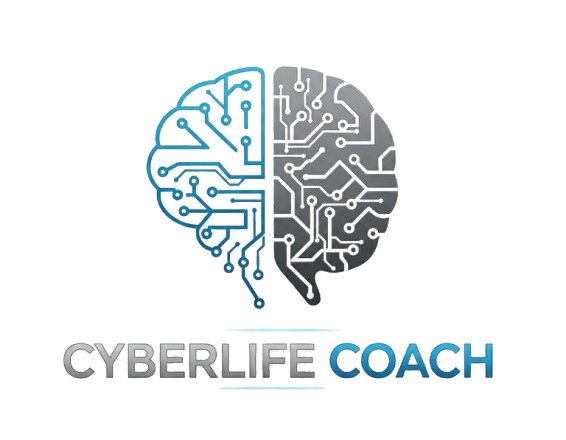| Cloudflare |
https://cloudflare-dns.com/dns-query |
one.one.one.one |
1.1.1.1, 1.0.0.1 |
Fast, privacy-focused, optional family profiles. |
| Quad9 |
https://dns.quad9.net/dns-query |
dns.quad9.net |
9.9.9.9, 149.112.112.112 |
Blocks known malicious domains. |
| Google Public DNS |
https://dns.google/dns-query |
dns.google |
8.8.8.8, 8.8.4.4 |
Reliable and globally available. |
| NextDNS |
https://dns.nextdns.io/<id> |
<id>.dns.nextdns.io |
Dynamic |
Custom filtering and analytics per account. |
| AdGuard DNS |
https://dns.adguard.com/dns-query |
dns.adguard.com |
94.140.14.14, 94.140.15.15 |
Optional ad-blocking and family protection. |
| CleanBrowsing |
https://doh.cleanbrowsing.org/doh/security-filter/ |
security-filter-dns.cleanbrowsing.org |
185.228.168.9, 185.228.169.9 |
Family-safe and adult-filter profiles available. |